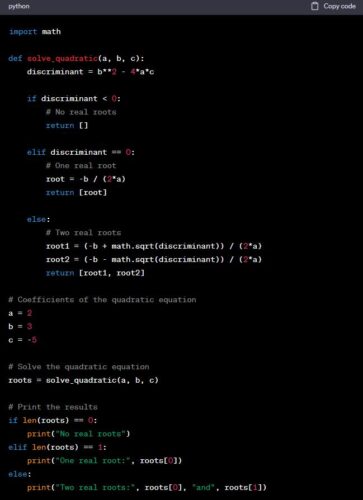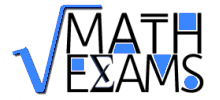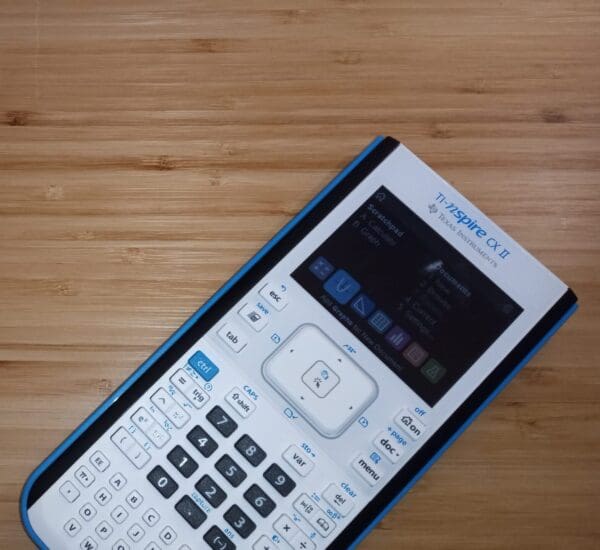Teaching with TI Nspire CXII
TI-Nspire
The TI-Nspire calculator, although primarily designed for mathematical computations, can also be used to write and run Python programs. To utilize this functionality, you need to install an OS 6.0. Once installed, you can insert C Add Python to write your Python program using the built in syntax.
Show More
Remember to use proper Python syntax and indentation. After writing the program, save it with a “.py” extension. Then, you can execute the program and see the output directly on your TI-Nspire calculator’s screen.
This feature enables you to experiment with Python programming concepts and solve computational problems even on the go for example in tests and textbook exercises or various assignments, utilizing the power and convenience of your TI-Nspire calculator.
Click this link to access the power point with step by step instructions.
This program defines a function `solve_quadratic` that takes the coefficients of the quadratic equation as arguments and returns a list of its real roots.
It then uses this function to solve the equation 2x^2 + 3x – 5 = 0 and prints the results. If there are no real roots, it will display “No real roots”. If there is one real root, it will display “One real root: [value]”. If there are two real roots, it will display “Two real roots: [value1] and [value2]”.